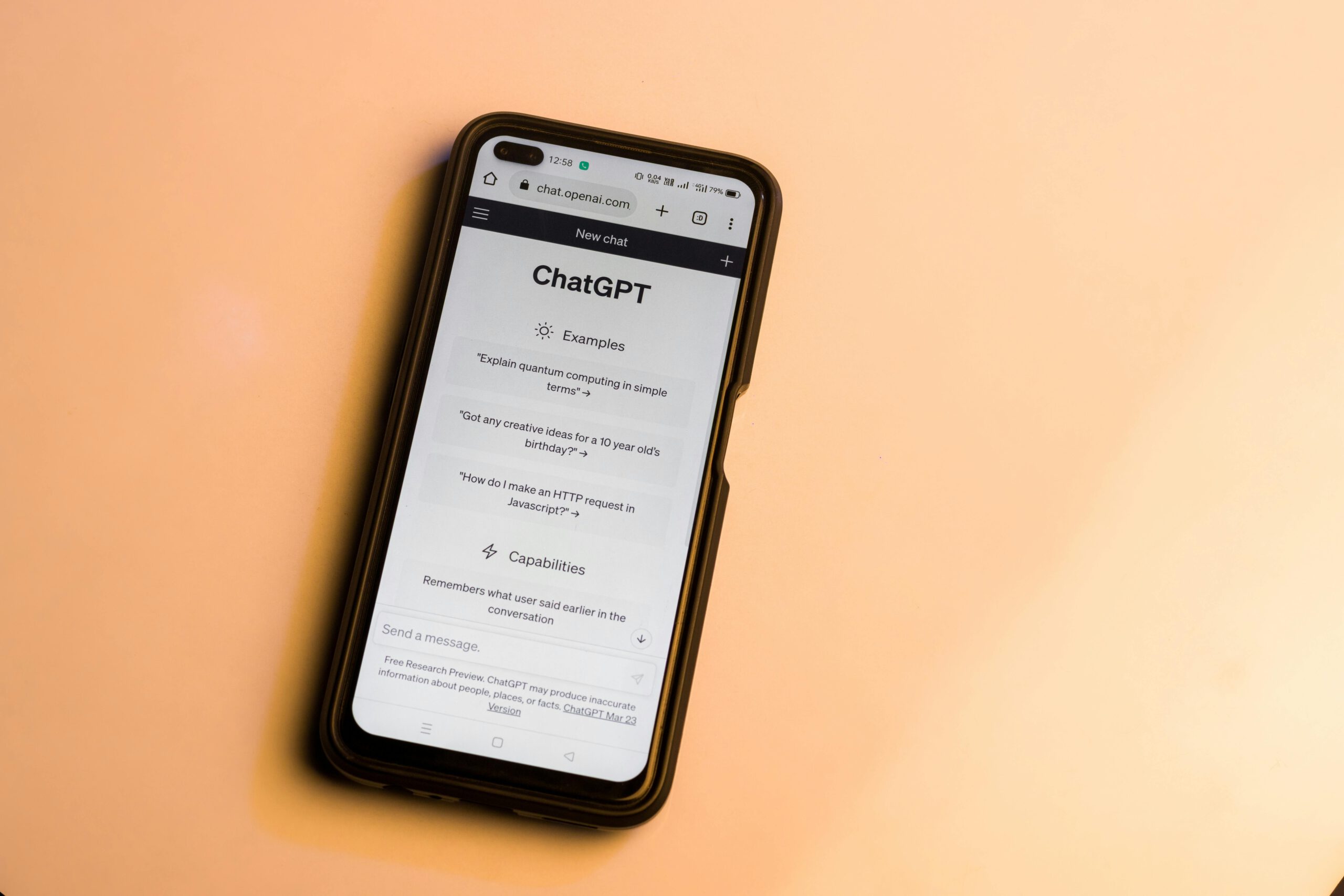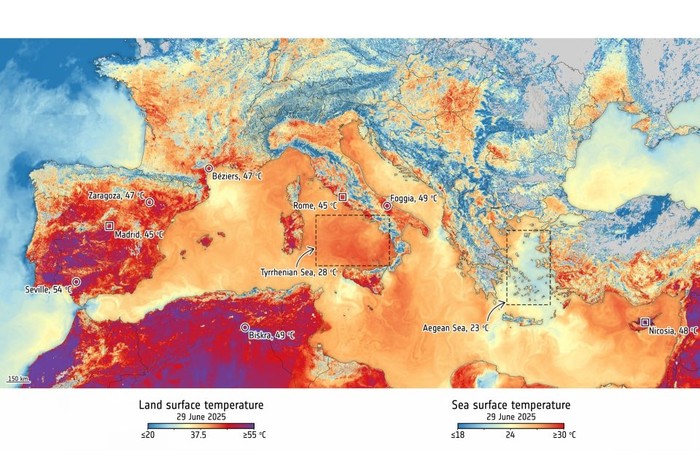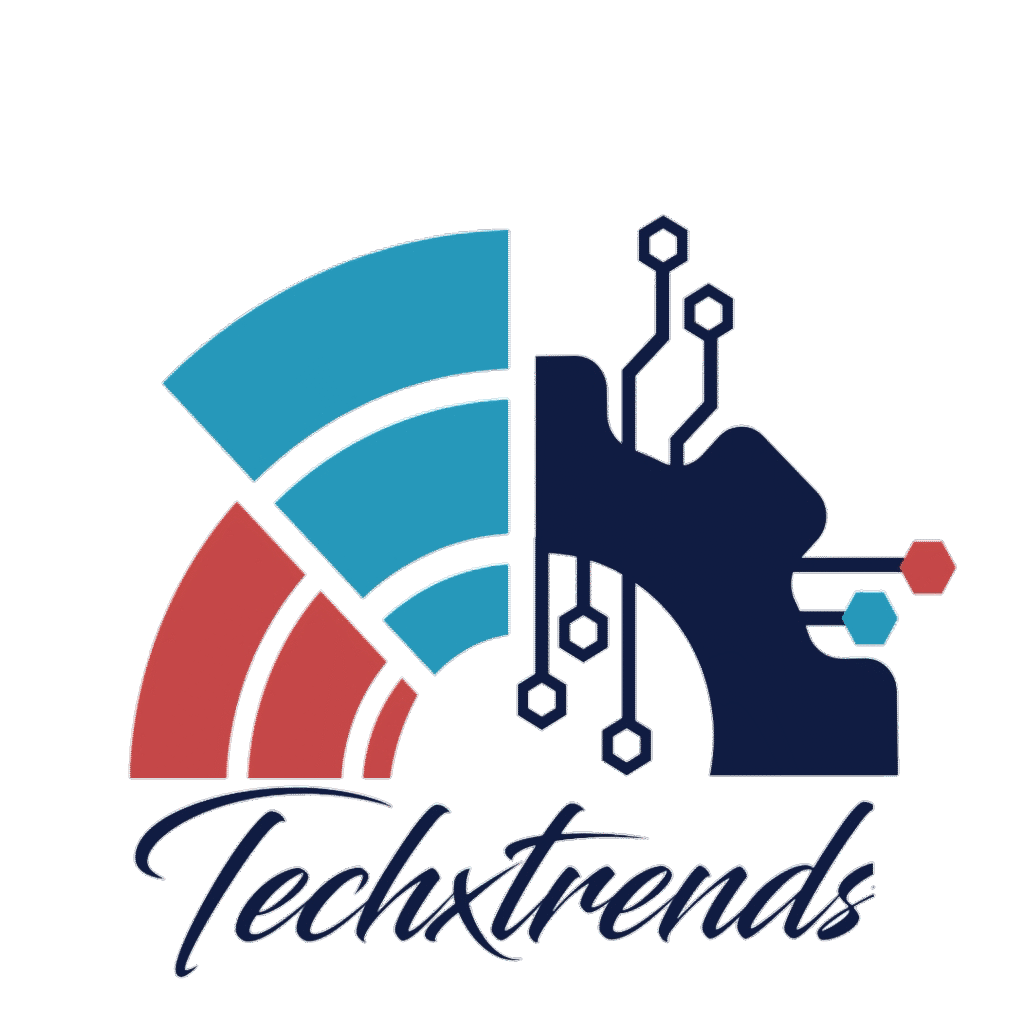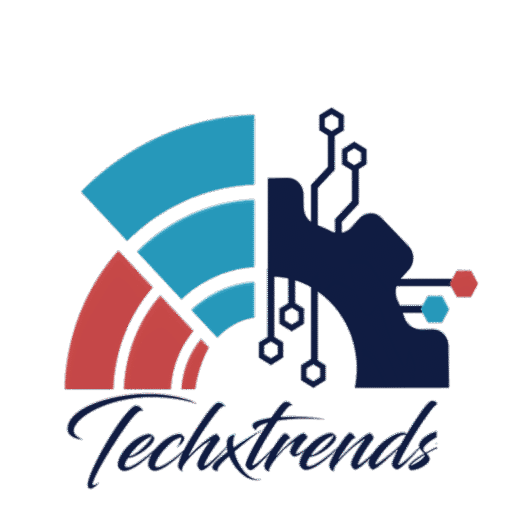How to Use ChatGPT on WhatsApp: Complete Guide (2025)

How to Use ChatGPT on WhatsApp: Complete Guide (2025)
WhatsApp is one the of worlds most used messaging platforms and now, you can bring the power of ChatGPT, the smart AI assistant from OpenAI, directly into your WhatsApp chats.
Whether you need help writing messages, solving problems, translating languages, or getting creative ideas, ChatGPT on WhatsApp can be your personal assistant available 24/7.In this article, you’ll learn exactly how to use ChatGPT on WhatsApp step by step.
What is ChatGPT?
ChatGPT is an advanced AI chatbot developed by OpenAI. It can:
- Answer your questions
- Generate text or ideas
- Translate languages
- Write essays, emails, captions, and even code
- Act as your learning or productivity assistant
When connected to WhatsApp, it becomes even more accessible right inside your favorite messaging app.
Step-by-Step: How to Use ChatGPT on WhatsApp
Since OpenAI hasn’t officially released a native WhatsApp integration, you’ll need to use a trusted third-party bot that connects ChatGPT to WhatsApp.Here are some popular and secure platforms:
- ✅ Shmooz AI
- ✅ BuddyGPT
- ✅ God in a Box
- ✅ WATI AI
- ✅ ChatGPT WhatsApp Bot (WhatGPT)
Example: Using Shmooz AI
- Go to shmooz.ai
- Click “Start Shmoozing on WhatsApp”
- WhatsApp will open with a pre-filled message (like “Hi”) — send it
- You’re connected! ChatGPT is now ready in your WhatsApp chat
What Can You Ask ChatGPT on WhatsApp?
Try these prompts:
- ✍️ “Write a short birthday wish for my friend”
- 📚 “Explain what is Quantum Computing in simple terms”
- 💡 “Give me content ideas for my Instagram page”
- 🇲🇾 “Translate: Saya suka teknologi ke dalam English”
ChatGPT will respond in real-time like chatting with a super-intelligent assistant.
Benefits of Using ChatGPT on WhatsApp
- ✔️ No extra apps needed — Use it directly in WhatsApp
- ✔️ Fast and convenient — Instant replies
- ✔️ Free — Most bots offer basic usage at no cost
- ✔️ 24/7 availability — No waiting time
- ✔️ Multi-purpose — Personal, academic, and professional use
Tips for Better Usage
- Avoid sharing sensitive personal information
- Try prompts in different languages (ChatGPT supports many!)
- Save the bot as a contact for quick access
- Some platforms have message limits per day upgrade if needed
Now that you know how to use ChatGPT on WhatsApp, it’s time to explore the power of AI in your daily life. From writing tasks to instant answers, ChatGPT can help simplify your work all from within WhatsApp.Share this guide if you found it helpful, and let others discover this smart trick too!