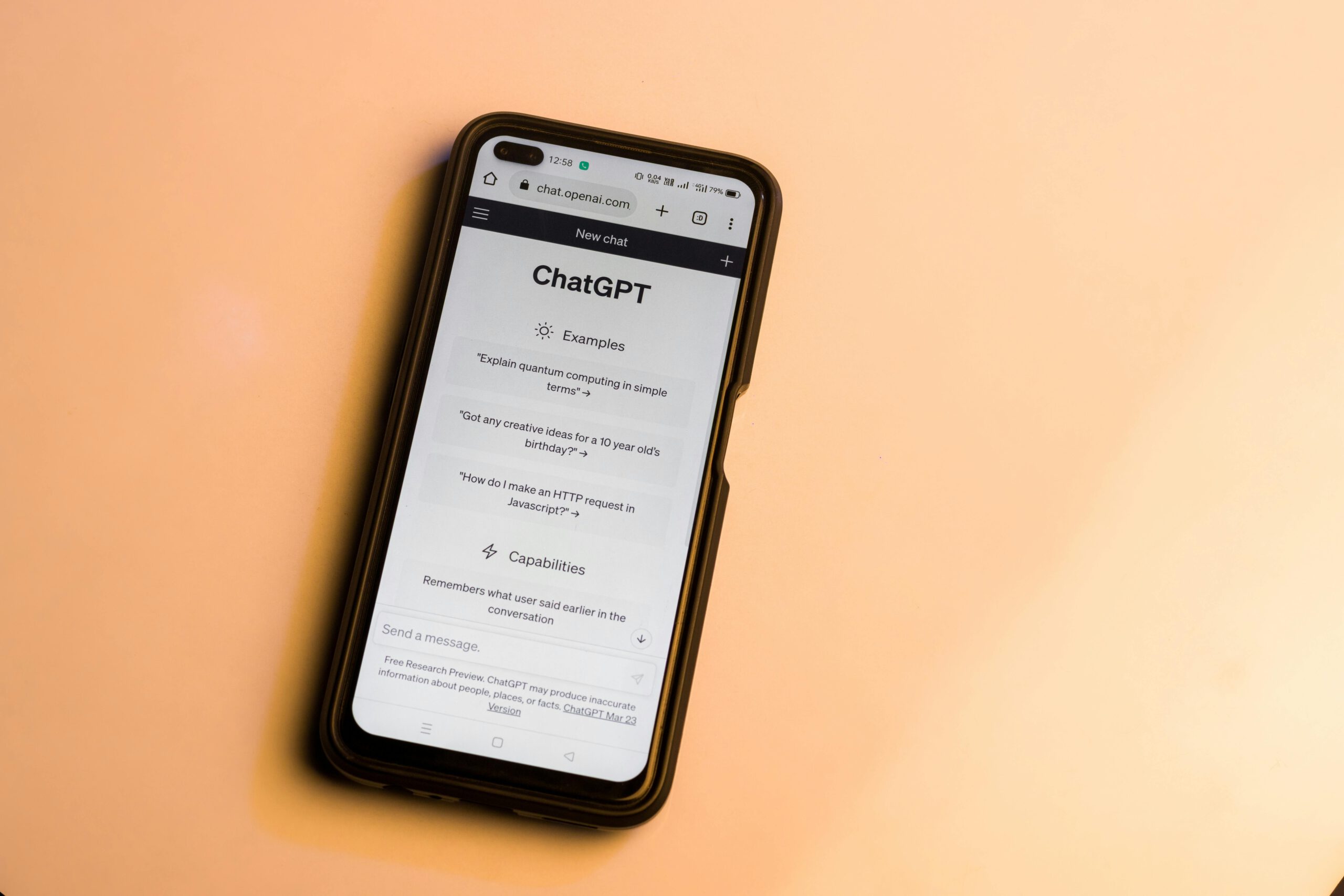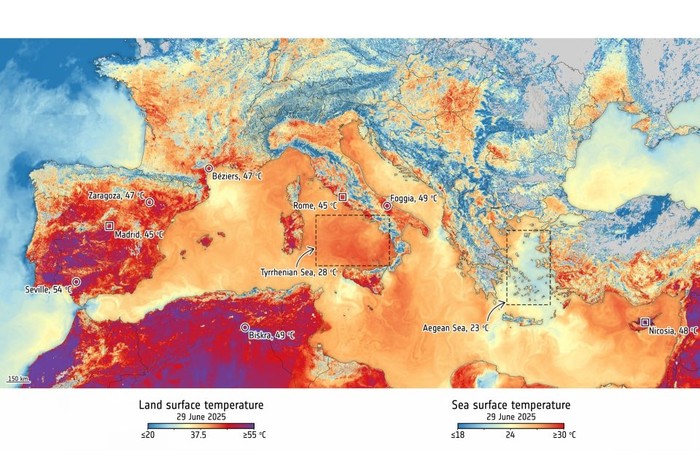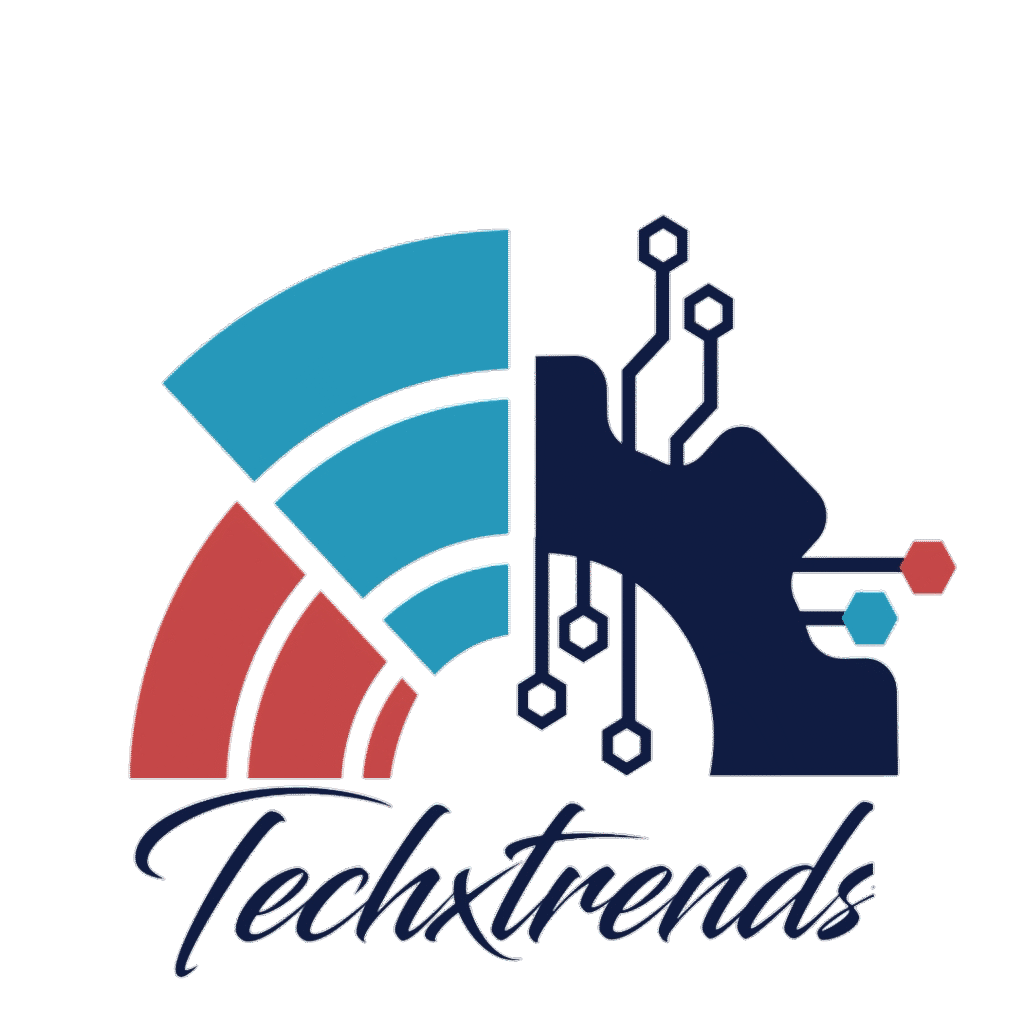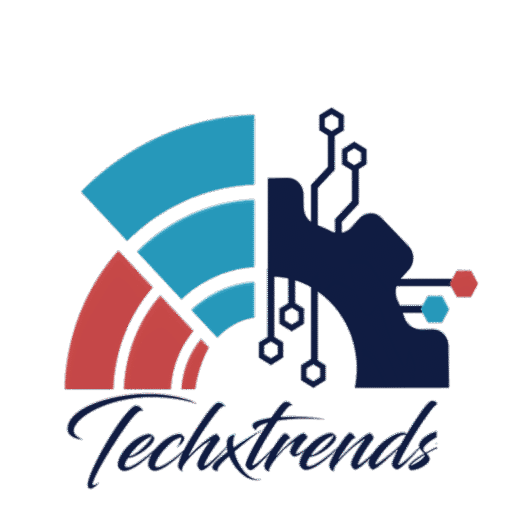Why Is My Home WiFi Always Slow? Here’s Why and How to Fix It

Ever had that frustrating moment when you’re happily watching Netflix or scrolling through TikTok, and suddenly your internet lags or worse, stops completely? A slow WiFi connection can really ruin your mood, especially if you’re working from home or rushing to submit an assignment. It may seem like a small issue but slow internet can be caused by several hidden factors.
Let’s break down why your home WiFi keeps acting up and what you can do to fix it.
1. Your Router Is in the Wrong Spot
Where you place your router makes a huge difference. If it’s tucked inside a cabinet, behind the TV, under a desk or behind thick walls, the signal will struggle to spread across your home. WiFi uses radio waves, and these waves get blocked by obstacles.
What to do:
Place your router in an open space, high up, and as centrally located in your house as possible. Avoid placing it near heavy furniture or in enclosed areas. The more visible it is, the better the signal spreads.
2. Too Many Devices Connected at Once
These days, a single household can have over 10 devices connected to WiFi phones, tablets, smart TVs, laptops, smart watches, printers and more. When all of them are in use, your internet gets divided up and slows down. Think of it like sharing one water pipe with too many taps.
What to do:
Limit unnecessary devices from connecting to your network. Use the Quality of Service (QoS) setting on your router to prioritize important devices, like your work laptop or main phone. You can also manually kick off unknown or unused devices.
3. Interference from Other Electronic Devices
Appliances like microwaves, cordless phones, and baby monitors can interfere with your WiFi signal especially if you’re using the 2.4GHz frequency band. These electronics can mess with your connection without you even realizing it.
What to do:
Switch to the 5GHz band if your router supports dual-band. It’s faster and less prone to interference, though it doesn’t cover as much distance. If you need coverage in distant rooms, consider adding a WiFi extender or mesh system.
4. Someone Might Be Stealing Your WiFi
Believe it or not, your neighbor could be piggybacking on your WiFi if you don’t have a strong password. The more people using your connection, the slower it becomes.
What to do:
Change your WiFi password regularly and use a combination of uppercase and lowercase letters, numbers and symbols. Make sure you’re using WPA2 or WPA3 security (not outdated WEP). You can also log into your router and check which devices are currently connected.
5. Your Internet Provider Is the Problem
Sometimes, the problem isn’t your WiFi setup it’s your internet provider. They could be having temporary outages or your internet plan might just be too slow for your household needs.
What to do:
Run a speed test to check your actual internet speed. If it’s significantly lower than what your plan promises, call your ISP (Internet Service Provider) to report the issue. They might fix it remotely or suggest a better plan.
6. Your Router’s Firmware Is Outdated
Yes your router needs software updates too. Outdated firmware can slow down your connection or cause unstable performance, not to mention pose security risks.
What to do:
Log into your router settings (usually by typing 192.168.0.1 or 192.168.1.1 in your browser) and look for firmware updates. Most modern routers offer automatic updates just make sure the feature is turned on.
7. Your House Is Too Big or Has Thick Walls
If you live in a multi-story home or one with thick concrete walls, your WiFi signal may not reach every corner of the house. Signal strength drops significantly with distance and obstacles.
What to do:
Install a WiFi extender, repeater or better yet a mesh WiFi system. Mesh systems are great for larger homes because they use multiple nodes to blanket the whole space with a strong, consistent signal.
Final Thoughts
Slow WiFi can be incredibly annoying but it’s rarely a mystery. Once you know what’s causing it, the solution is usually quite simple. Whether it’s changing your router’s position, updating firmware, or just kicking off freeloaders on your network, you can often fix the problem without spending a dime.
So next time your internet crawls, don’t panic. Investigate the issue step by step you might find it’s easier to fix than you think.