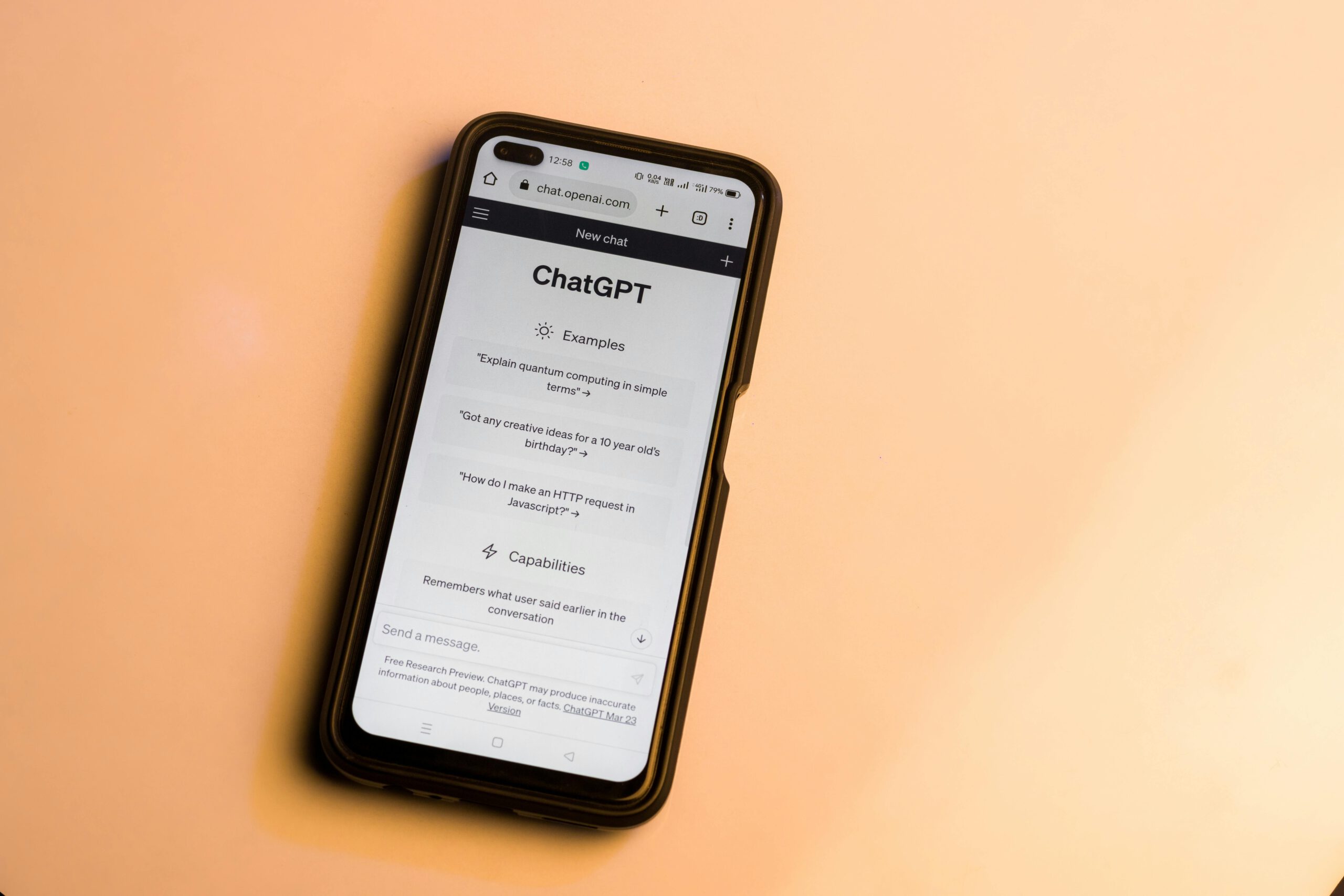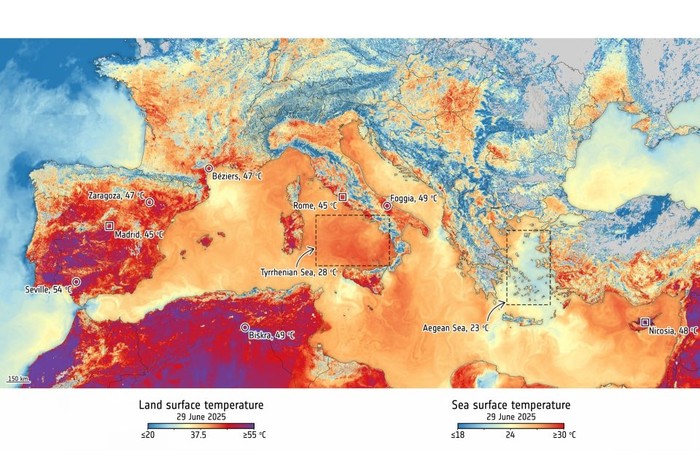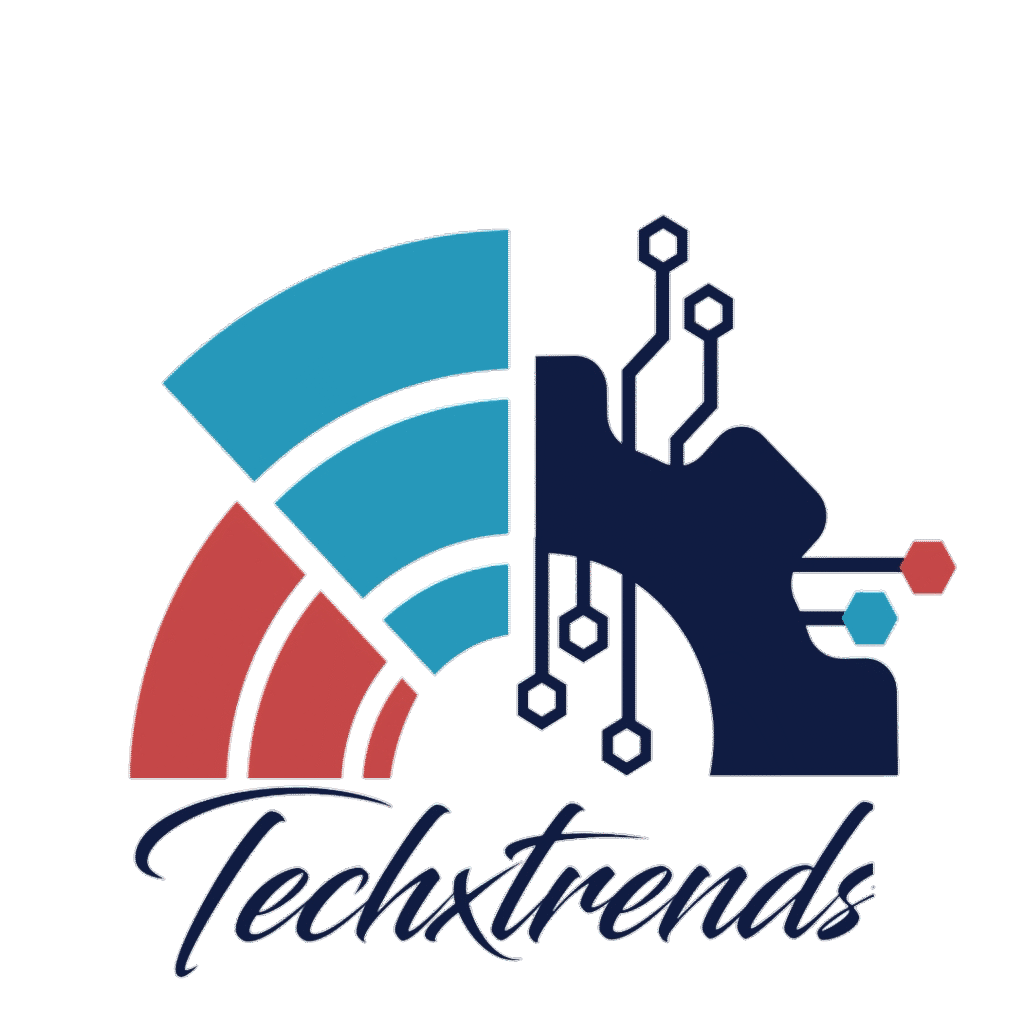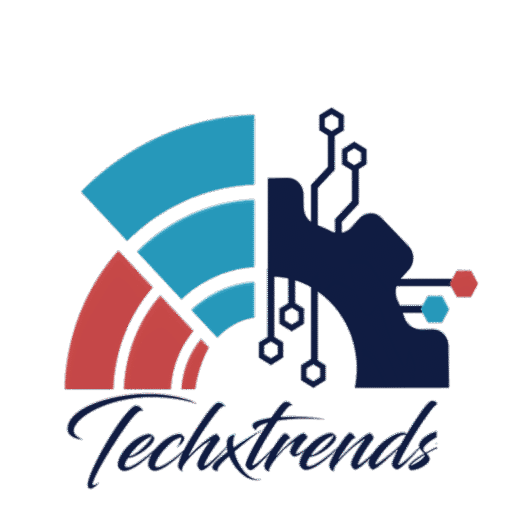What Is Cloud Storage? Should We Use Google Drive or OneDrive?

What Is Cloud Storage? Should We Use Google Drive or OneDrive?
Have you ever tried looking for an old photo but just couldn’t find it? Or maybe your phone suddenly stopped working, and all your important documents were gone? That’s when you’d wish everything was stored somewhere safe and this is exactly where cloud storage comes in.
So, What Exactly Is Cloud Storage?
In simple terms, cloud storage is like a digital cupboard but instead of being in your house, it’s online. You can store files, photos, videos and documents in one place, and access them from your phone, laptop, or tablet anytime, anywhere, as long as you’re connected to the internet.
The most popular ones? Think Google Drive, OneDrive, Dropbox, iCloud, and others.What Are the Advantages of Using Cloud Storage?
1. Access Your Files Anytime, Anywhere
Imagine leaving your laptop at home but needing an urgent file. No worries just open your phone, log into your cloud storage account, and your file is right there.
2. Automatic Backup
With so many photos and videos on our phones these days, losing your device can be heartbreaking. But if your backup is turned on, all your memories are already safely stored in the cloud.
3. Easier File Sharing
Need to send a big file to a friend or colleague? Skip the email attachment or zipping just hit “Share”, copy the link and send it. That’s it!
4. Free (to a Certain Limit)
Google Drive gives you 15GB for free, while OneDrive offers 5GB. If you need more space, you can always upgrade for a small monthly fee. But for most users, the free tier is more than enough.
Google Drive vs OneDrive: Which One Should You Use?
Google Drive
- Best if you already use Gmail or have an Android phone.
- Works seamlessly with Google Docs, Sheets and Slides.
- Comes with 15GB of free storage perfect for your everyday needs.
OneDrive
- Ideal if you often work with Microsoft Office tools like Word, Excel or PowerPoint.
- Built into Windows 10 and 11no need to install anything.
- 5GB free, but subscribing to Microsoft 365 gives you a whopping 1TB!
Who Should Use Cloud Storage?
Honestly? Everyone,Here’s why:
- Students: Store assignments and notes no more panic when your laptop crashes.
- Office workers: Keep work files synced and ready during meetings or on the go.
- Parents: Store baby photos, birth certificates and school documents.
- Content creators: Backup your videos and photos straight from your phone or camera.
So, Should You Use Cloud Storage?
The honest answer: Yes, absolutely.
These days, most of our lives are stored on our devices photos, work files, notes, personal info. If your phone gets lost or damaged, that data might be gone forever. But if it’s already backed up in the cloud, you can breathe easy and just restore everything.
Tips to Use Cloud Storage Smartly
- Use strong passwords (not something easy to guess!)
- Turn on two-factor authentication (2FA)
- Don’t share sensitive files publicly
- Clean up old files regularly to save space
Final Thoughts
Cloud storage is like a digital safety net. It keeps your files safe, makes sharing easier, and gives you peace of mind. Whether you choose Google Drive, OneDrive or any other service, the most important thing is to start using it wisely.
If you haven’t tried it yet, now might be a good time to sign up and start backing up your files. You never know one small action today could save you a big headache tomorrow.