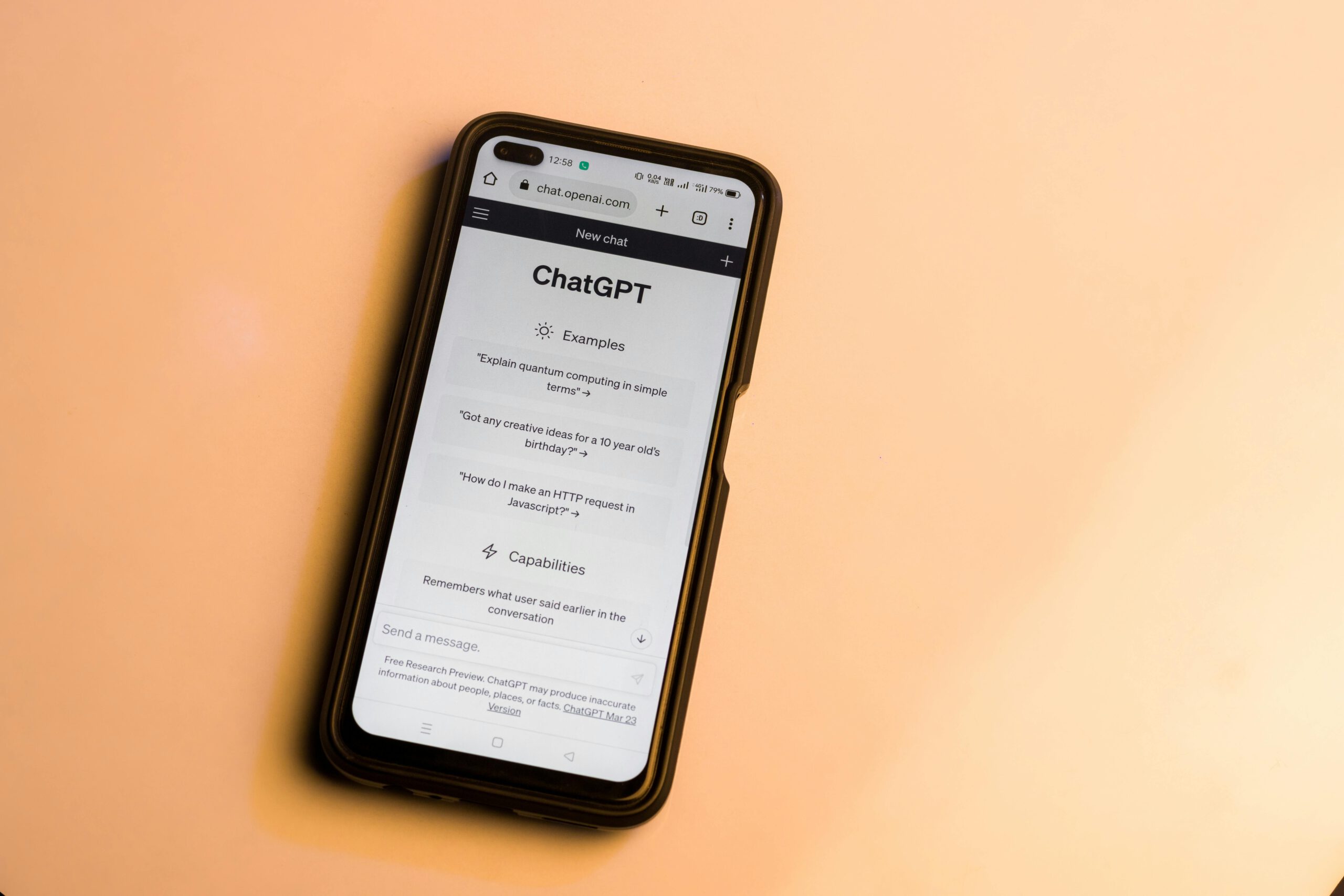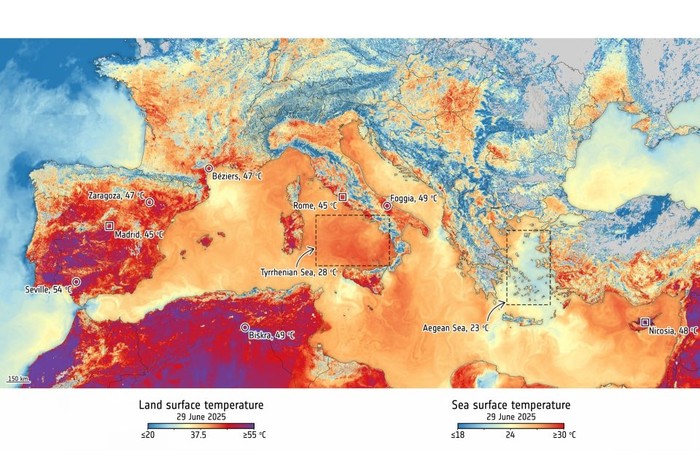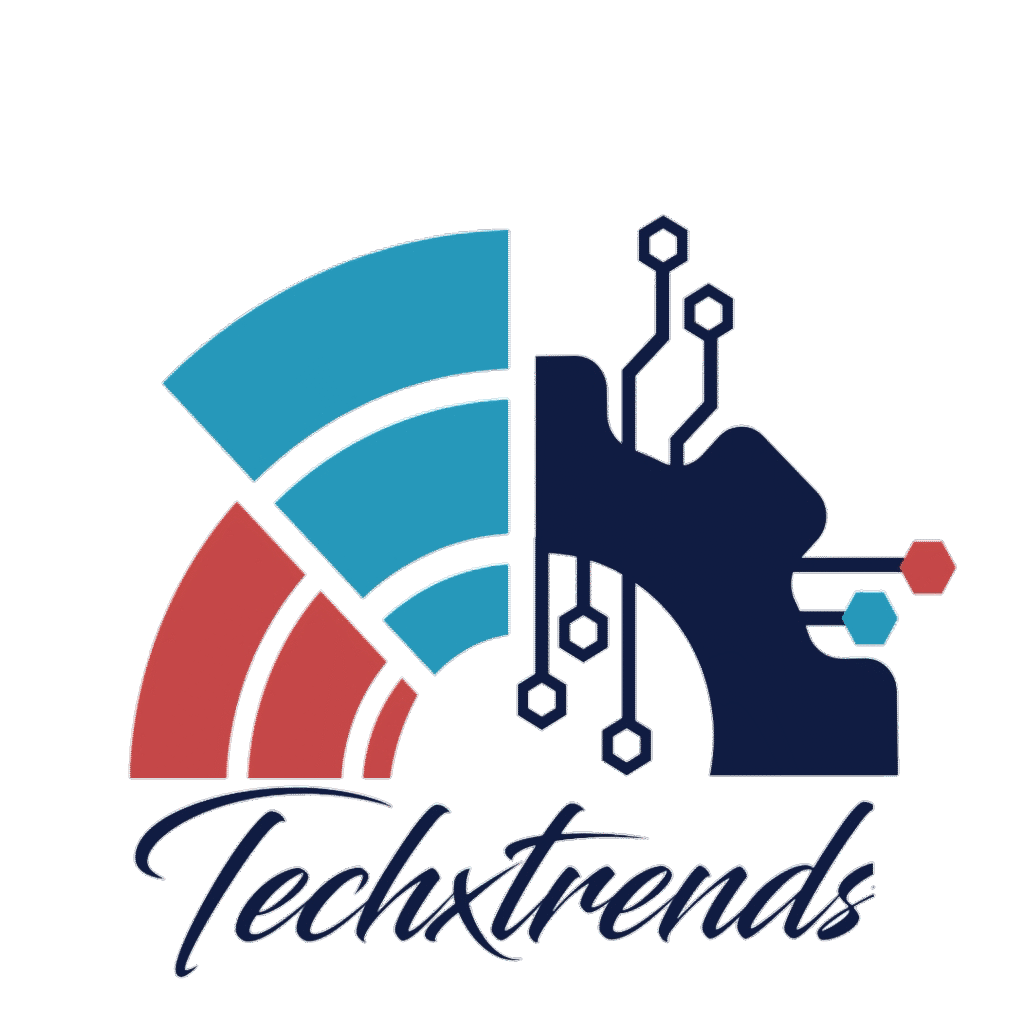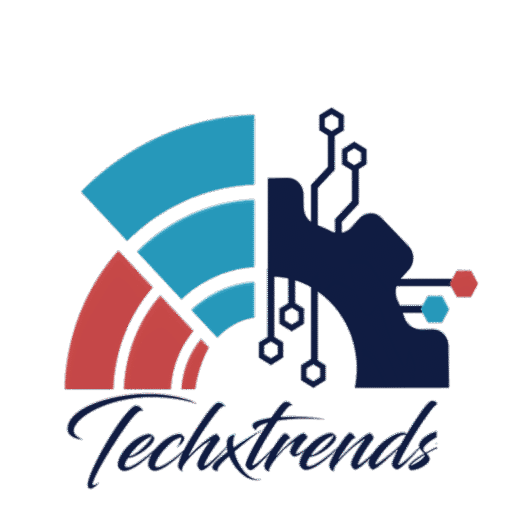7 Easy Tips to Reduce Social Media Addiction Today

Practical & Easy Tips to Reduce Social Media Addiction
Have you ever picked up your phone “just for a minute” to check notifications, and suddenly an hour has gone by? One moment you’re scrolling through TikTok, then Instagram Stories and suddenly you’re deep in the Facebook comment section. Don’t worry you’re not alone. Social media is designed to keep us hooked.
But if left unchecked, it can seriously affect your productivity, focus, relationships and even your mental health. That’s why it’s important to control your usage not to quit completely, but to use it more mindfully and intentionally.Here are some simple and practical tips you can start trying today.
1. Set Daily Time Limits
Start by limiting your time on social media. Begin with 1 hour a day, then reduce it gradually. Use built-in tools like:
- Digital Wellbeing (Android)
- Screen Time (iPhone)
- Or install third-party apps like StayFree or ActionDash
These tools help you track and control your screen time, making you more aware of your habits.
2. Turn Off Unnecessary Notifications
Notifications are the biggest culprits that lure us back into apps. Even small things like likes or comments make our brains feel rewarded.Try turning off notifications from apps like Instagram, Facebook, and TikTok. Keep only essential ones (e.g., from family or for work). You’ll feel more peaceful when your phone doesn’t buzz every five minutes.
3. Move Apps Out of Sight
Here’s a simple psychological trick don’t keep social media apps on your home screen. Instead, hide them in folders or name the folder something unappealing like “Work Only” or “Don’t Open”.This small change breaks the habit of tapping the app without thinking.
4. Create No-Screen Zones or Times
Establish areas or times when using your phone is not allowed. For example:
- During dinner time
- 30 minutes before bed
- When spending time with family
- While reading or studying
This helps reduce mindless scrolling and strengthens real-life connections.
5. Replace Scrolling with Healthier Activities
Often we turn to social media because we’re bored or mentally drained. So the next time you feel like scrolling, try something else:
- Take a walk outside
- Listen to music or a podcast
- Do some light stretching or exercise
- Write in a journal or doodle
- Try out a new recipe
These activities help calm your mind and slowly reduce your craving for social media.
6. Use Social Media with a Purpose
Before opening any app, ask yourself:
“Why am I opening this? Do I need to check something or am I just bored?”
If there’s no clear reason, skip it. Being intentional helps you avoid getting trapped in endless scrolling sessions.
7. Take Social Media Detox Days
Try a digital detox every now and then go a full day or even a weekend without social media. Log out or temporarily delete the apps.
At first, it may feel strange or difficult, but over time, many people report feeling calmer, more focused and even happier after a short break from social media.
Bonus Tip: Get Friends or Family Involved
Things are always easier when you do them together. Invite your friends or family to join you in:
- A 7-day no-social-media challenge
- Screen-free dinner time
- Sharing tips and progress
- It makes the journey more fun and less lonely.
Final Thoughts
Social media addiction doesn’t happen overnight and overcoming it takes time and small changes. By starting with these easy steps, you’re taking back control of your time and focus.Remember, life is still happening outside the screen and it’s full of colour, joy, and meaningful moments. 🌿