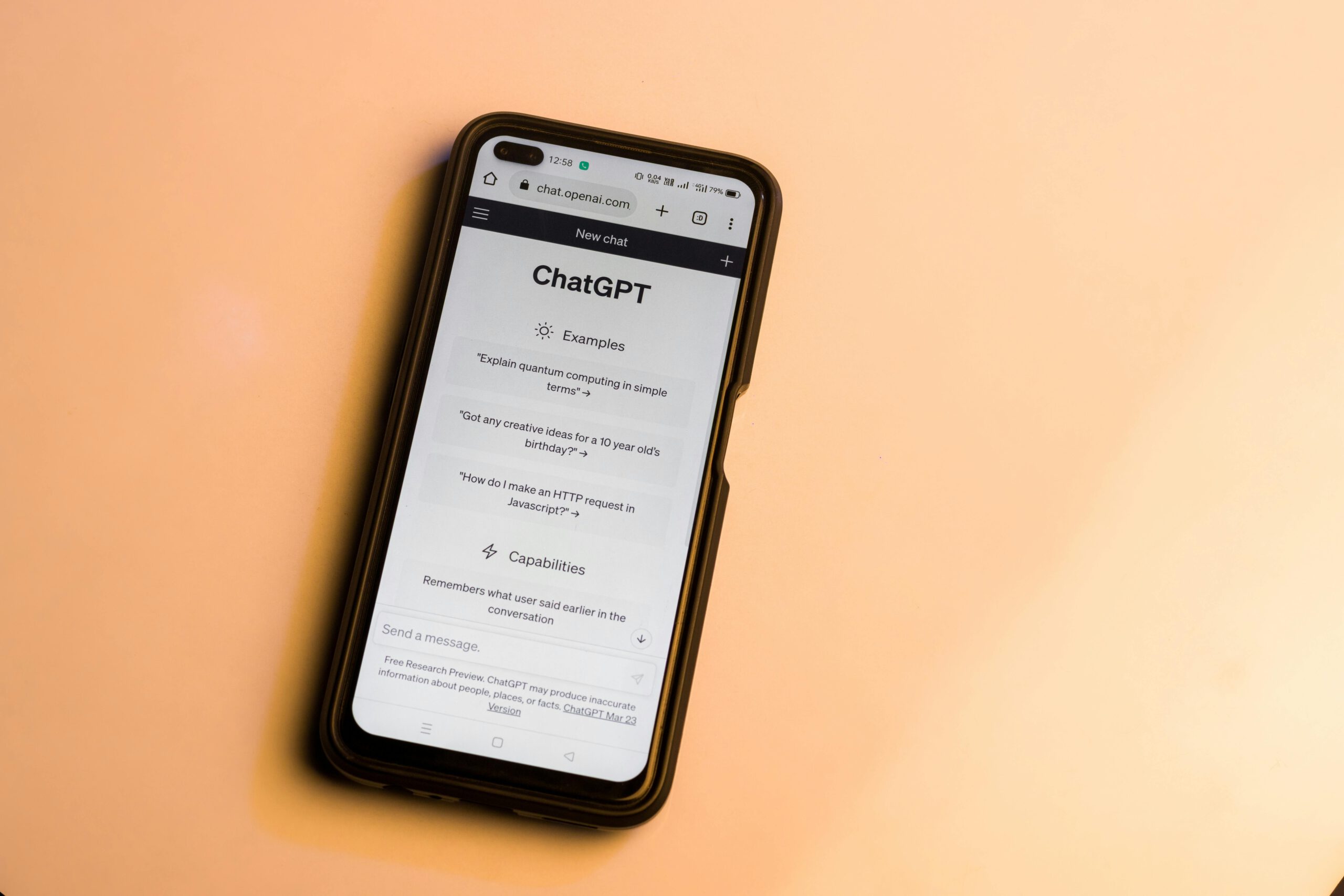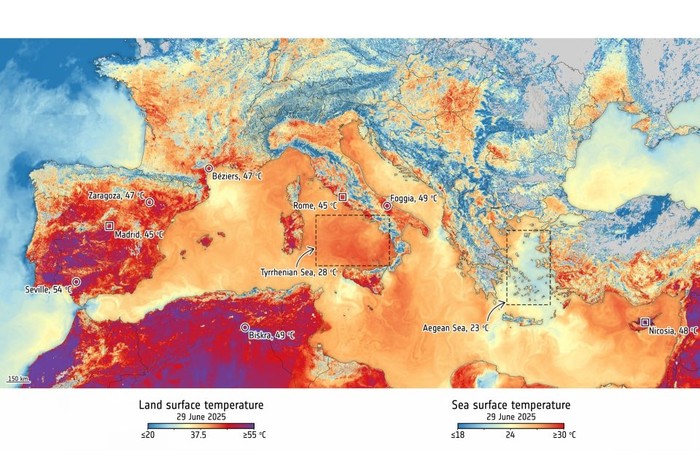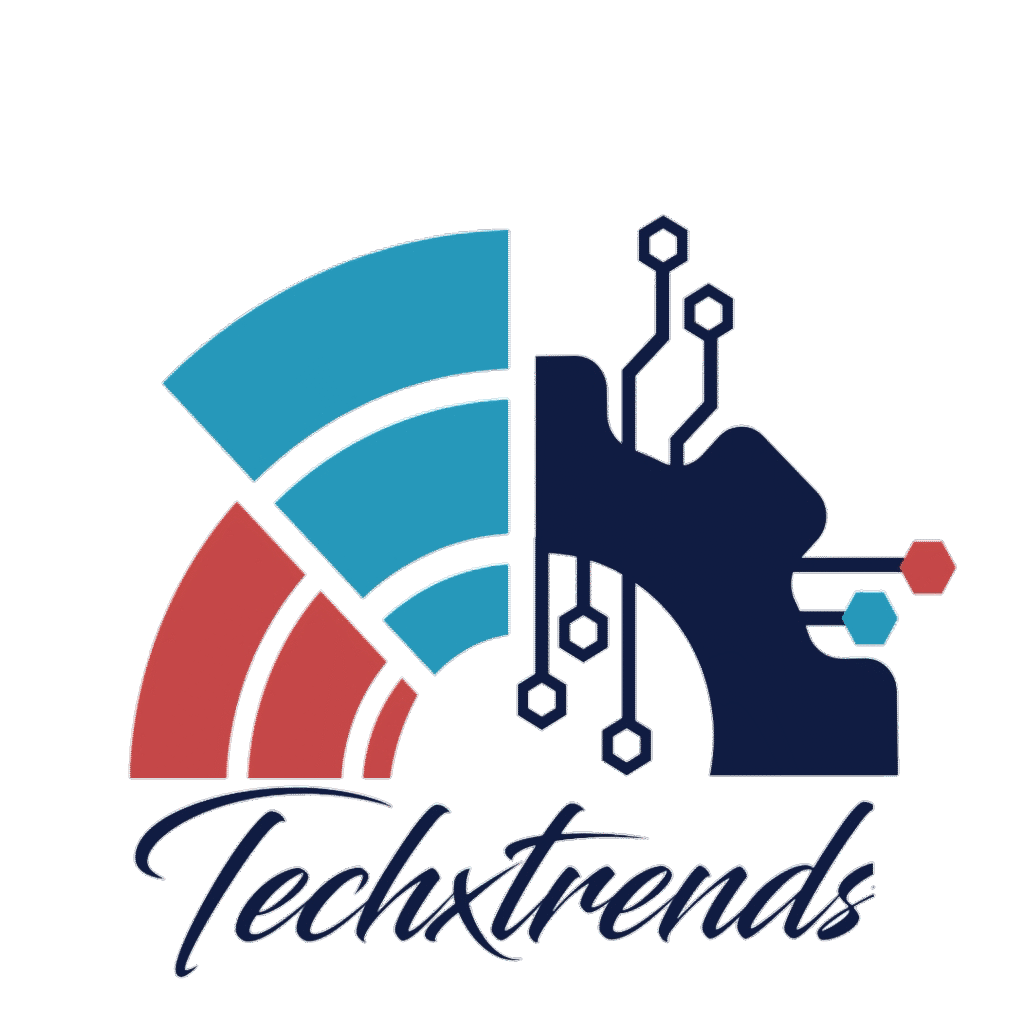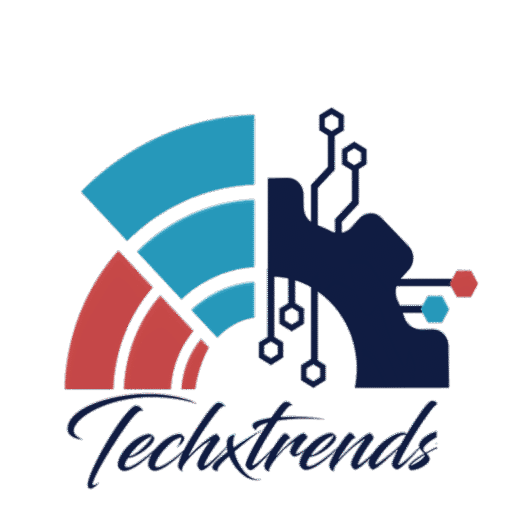15 Common Problems Faced by Android Users and How to Fix Them

15 Common Problems Faced by Android Users and How to Fix Them
Android smartphone users around the world often encounter a range of technical isues that can affect daily use. From fast draining batteries and unstable internet connections to apps crashing unexpectedly, these are common complaints experienced by many.
According to a report by KompasTekno, here are 15 of the most frequently reported Android problems along with simple solutions.
1. Fast Battery Drain
Heavy use of features like GPS, high screen brightness, and background apps often causes quick battery depletion. Turning on power saving mode and disabling unnecessary features can help.
2. Slow Performance
Full storage and excessive cache buildup can slow down a device. Users should delete rarely used apps and clear cached data regularly.
3. Apps Frequently Crash
This can be due to sofltware bugs or outdated systems. Updating or reinstalling the app is often enough to resolve the issue.
4. Wi-Fi Disconnects Often
Unstable networks, problematic routers, or misconfigured settings are common causes. Restarting the router or resetting network settings usually helps.
5. Storage Full
When the phone runs out of storage, performance suffers. Users should delete unneeded files, clear app cache and consider using cloud storage or a microSD card.
6. Overheating
Phones can get hot due to intensive tasks like gaming or charging while in use. Avoid using the phone whiile charging and close background apps when possible.
7. Account Sync Issues
Google or other accounts not syncing can be due to poor internet or disabled sync settings. Check the internet connection and account sync status.
8. Notifications Not Showing
This could be due to disabled notification settings or battery saver modes. Ensure app permissions are allowed and turn off “Do Not Disturb” mode.
9. Bluetooth Not Connecting
Frequent disconnects or failure to pair can be fixed by forgetting and reconnecting the device or resetting network settings.
10. Unable to Download or Update Apps
A slow internet connection, lack of storage or Play Store cache issues are often to blame. Try clearing Play Store cache and checking available space.
11. Unresponsive Touchscreen
Dirty screens, screen protectors, or software glitches may cause this. Clean the screen, remove the protector or boot in safe mode for diagnostics.
12. Camera Problems
If the camera fails to open or takes blurry photos, it may be due to app cache, a dirty lens, or system bugs. Try force stopping the app or updating the OS.
13. Inaccurate GPS
Weak GPS signals can be corrected by enabling High Accuracy mode and recalibrating the compass.
14. Charging Issues
Faulty cables, damaged USB ports, or non-original chargers can hinder charging. Use the originall charger and clean the charging port carefully.
15. SIM Card Not Detected
Improper installation or a damaged SIM card is often the cause. Reinsert the SIM, clean it, or test with another phone.